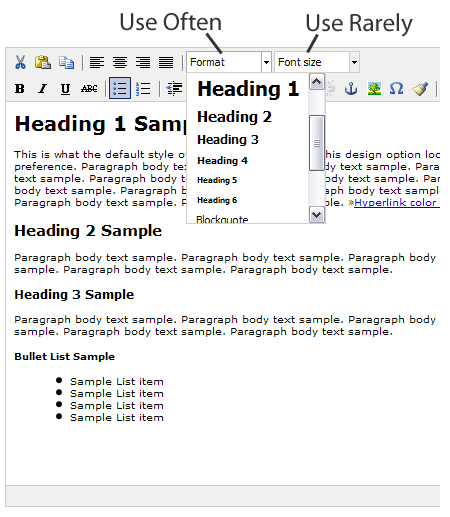Frappe Free Web Design
December 11th, 2016One of the biggest ROI killing design blunders for any product or publication is over complexity, and Websites seem to be one of the most common offenders.
The term usability is used in Web design jargon as the attribute of how easily understandable and navigable a site is, and how readily it meets its target visitors’ needs. Almost without exception, each of the millions of Web sites in cyberspace are designed for very specific tasks for a narrowly defined group of people.
 Your primary goal as a site owner is to provide a completely intuitive experience for your visiting prospects. In spite of this obvious goal often simplicity becomes lost in unnecessary clutter. When this happens visitors become confused and confused visitors, according to research, tend to make a hasty retreat.
Your primary goal as a site owner is to provide a completely intuitive experience for your visiting prospects. In spite of this obvious goal often simplicity becomes lost in unnecessary clutter. When this happens visitors become confused and confused visitors, according to research, tend to make a hasty retreat.
I ran across a great example of usability in design recently when my ancient Osterizer Galaxie Blender broke. While it had provided many years of satisfactory service, it was always a source of mystery and anxiety to me. I just needed it to perform one simple task—blend. But each time I went to use it I had to wonder at all the buttons on the front:
Chop (Off) – Grate (Off) – Grind (Off) – Stir – Puree – Whip – Mix – Blend – Frappe – Liquefy
Am I doing this wrong? Should I be Puree’ing or Frappé’ing this protein shake. And does it matter which off button I push, why are there three? Just for good measure, I would randomly use all the buttons on different
occasions—all with no noticeable difference to my concoction.
 In browsing for a replacement, I came across the polar opposite of the Osterizer Galaxie—the Oster Classic Beehive. There’s just one switch on the whole thing and that tne switch does just what I need without having to stop and think about which button to push and why.
In browsing for a replacement, I came across the polar opposite of the Osterizer Galaxie—the Oster Classic Beehive. There’s just one switch on the whole thing and that tne switch does just what I need without having to stop and think about which button to push and why.
While blenders and Web sites don’t have much in common, the design principle illustrated by Osterizer’s two extremes make great litmus tests for the usability of our own sites.
Now the Beehive looks much cooler than my old Galaxie, I no longer have to hide my blender from guests come over. But the most important thing about well designed
products or Web sites is not looks (although good design naturally lends itself to better aesthetics) it’s about making the value you offer clear and easy to implement.
I mentioned Steve Krug probably too much, but I know of no who does a better job of explaining the foundational principles of usability and helping people really “get” what it takes (and doesn’t take) to create an effective revenue producing Web site. If you’re the owner, manager, or administrator of a site I implore you to get your hands on a copy of his classic book, Don’t Make Me Think![]() .
.